Fixing low display brightness on LUKS password prompt
Posted on 19 August 2025 in Articles • 1 min read
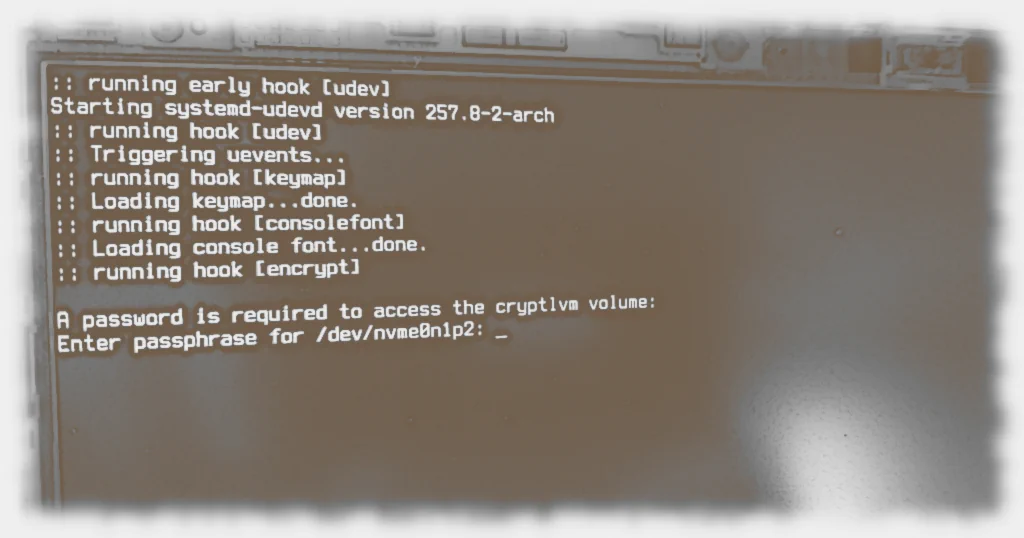
Given:
- Framework Laptop 13 AMD 7040 edition;
- Arch Linux with busybox-based initrd;
- Encrypted drive: LVM partitions on LUKS
The problem: The laptop display brightness fluctuates after booting when running on battery power.
- At first, the brightness is rather high, and systemd-boot entries are clearly visible.
- However, after selecting the kernel to boot, the brightness drops to minimum. You hardly see anything when the boot reaches LUKS password prompt.
- The boot process continues after successfully entering the password. When systemd kicks in, the systemd-backlight service restores the brightness.
The solution: set a brightness on startup via a udev rule.
Add a new udev rule which sets brightness through ACPI:
1SUBSYSTEM=="backlight", ACTION=="add", KERNEL=="amdgpu_bl1", ATTR{brightness}="20000"save it to /etc/udev/rules.d/10-backlight.rules.
Include the rule path to mkinitcpio's configuration in /etc/mkinitcpio.conf:
1FILES = ("/etc/udev/rules.d/10-backlight.rules")Generate a new initrd by running mkinitcpio -P.
Take out the power cable and reboot the machine. Enjoy the visible decryption password prompt :).