Framework Laptop is awesome!
Posted on 20 July 2025 in Articles • 6 min read
As I am writing this text, enjoying Finnish summer from an armchair in my backyard, a feeling of satisfaction fills me. After nine years with a home desktop machine, I'm finally back to using a personal laptop. I can once again work on my projects from anywhere - from a sofa in the living room or an airplane 10 km above the ground. "Good for you, Zaur, you've got a laptop, why are you so excited?" Let's go back a few years ago. It all began with a loud rant...
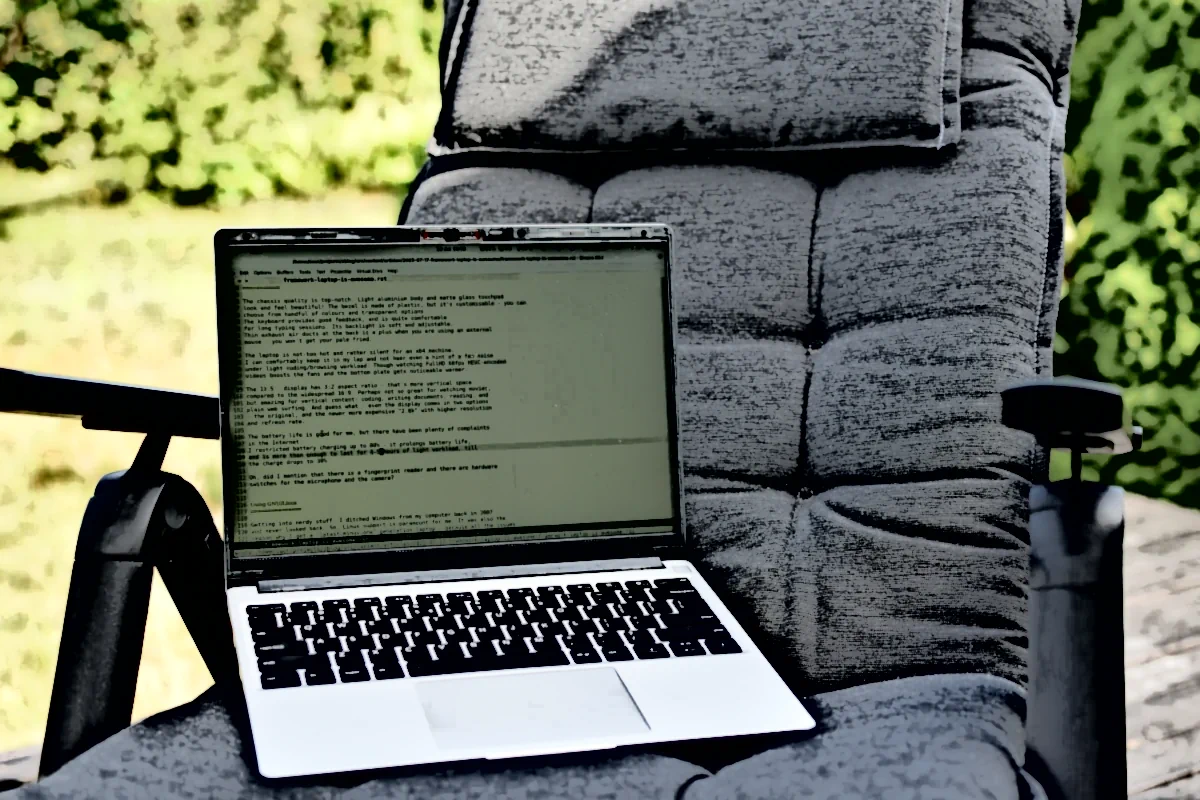
A rant about a broken screen
"...Dammit! I did cut that antenna cable! Well, there's still one left. Damn Lenovo and all modern electronics manufacturers!" - I cursed every second of the two hours it took me to disassemble and reassemble my better half's IdeaPad to swap the broken screen. She had accidentally closed her laptop lid with a smart card reader cable lying on the keyboard — resulting in the lower-right quarter of the screen dying.
"Replacing a laptop screen — how hard can it be?"
It can be quite hard. That's because nowadays we design electronics for fast production, not easy repairs. Even when the broken component is not soldered into the motherboard, you need a ton of luck to find a replacement part and fix things. You won't find any official manuals — perhaps only videos made by kind people on Youtube.
In my case, I had to disassemble the chassis from both the top and bottom, use a hairdryer to loosen the glued screen frame, unfasten dozens of screws, deal with fragile antenna cables (and yes, I ended up smashing and cutting one!). All this — by following a video guide bought from a random Australian laptops repair shop!
That's when I promised myself: next time I buy a laptop, it's gonna be the most repairable laptop out there. Little did I know, the Framework Laptop had already been on the market for two years!
Imagine a laptop
Imagine a modern, sustainable laptop. It should be designed to last, be easily customisable and repairable. That's the Framework Laptop in a nutshell. It all starts at the web shop. Would you like a pre-built laptop with Windows, or a DIY edition with components in separate boxes and no OS installed? - Your choice! Are your daily needs specific to two USB-A ports and an Ethernet port? Sure thing! Don't like the official memory and storage? Bring your own! Want a display with a higher refresh rate? You've got it! And that's just the tip of the iceberg.
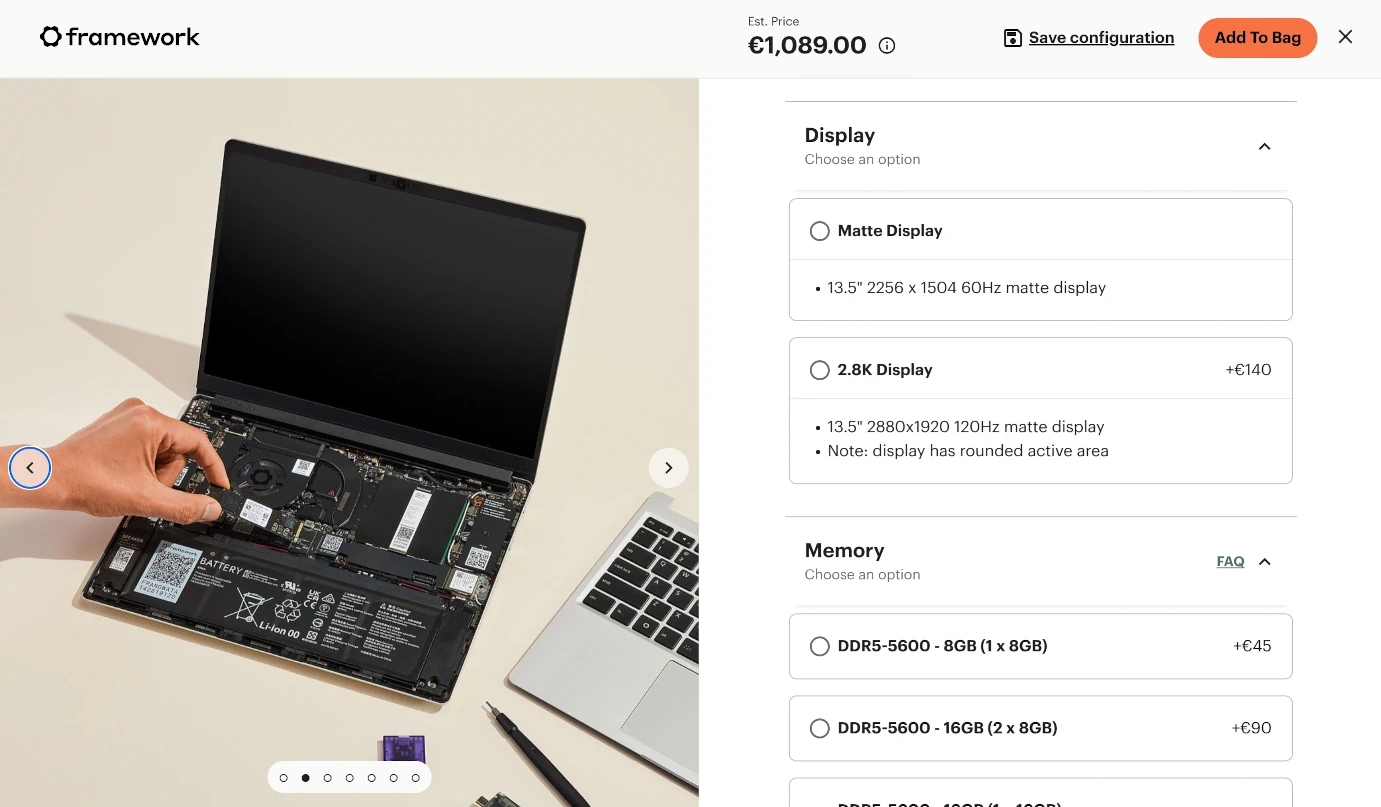
Configuring your Framework Laptop.
The experience continues as you own it. Is your display broken? The official manual will guide you to replace it in just ten minutes. The only tool you'll need is a Torx/Philips screwdriver, which comes with the laptop. Your battery doesn't hold a charge anymore? You know what to do. Has it been a while, and you need the latest and fastest -generation processor? Get a new motherboard, and put the old one into a case designed to convert Framework mainboards into desktops!

Replaced an old but fully-functioning motherboard? Why not give it a second life as a mini PC?
Finally, imagine a laptop with full Linux support out of the box and a great community of enthusiasts around it! You clearly see, why Framework laptop is so appealing to me.
What I also appreciate about Framework Computers Inc. is that their sustainability page starts with a big, fat, and honest "We are not sustainable" heading. However, the page explains how the company aims to reduce environmental impact by creating products that last longer.
The chassis
The chassis quality is top-notch. The light aluminium body and matte glass touchpad look and feel beautiful! The bezel is made of plastic, but it's customisable - you can choose from a handful of colours and transparent options. The keyboard provides good feedback, and is quite comfortable for long typing sessions. Its backlight is soft and adjustable. Thin exhaust air vents at the back are a plus when you're using an external mouse - you won't get your palm fried.
The laptop is warm and rather silent for an x64 machine. I can comfortably keep it on my lap under light coding/browsing workload for hours, though it feels like burning compared to an M-series MacBook. Watching 4K videos boosts the fan and the bottom plate gets noticeably hotter.
The 13.5'' display has 3:2 aspect ratio — that's more vertical space compared to the widespread 16:9. Perhaps not ideal for watching movies, but amazing for vertical content: coding, writing documents, reading, and web surfing. And guess what? The display even comes in two options: the original 2.2K and the newer 2.8K with higher resolution and refresh rate.
The battery life is good for me, but there have been plenty of complaints from the users. I've restricted battery charging to 80% — this prolongs battery life, and is more than enough to last for 4-5 hours of light workload, till the charge drops to 30%. Which can be roughly approximated to 8-10 hours of full-to-zero battery life — a solid result for an x64 laptop.
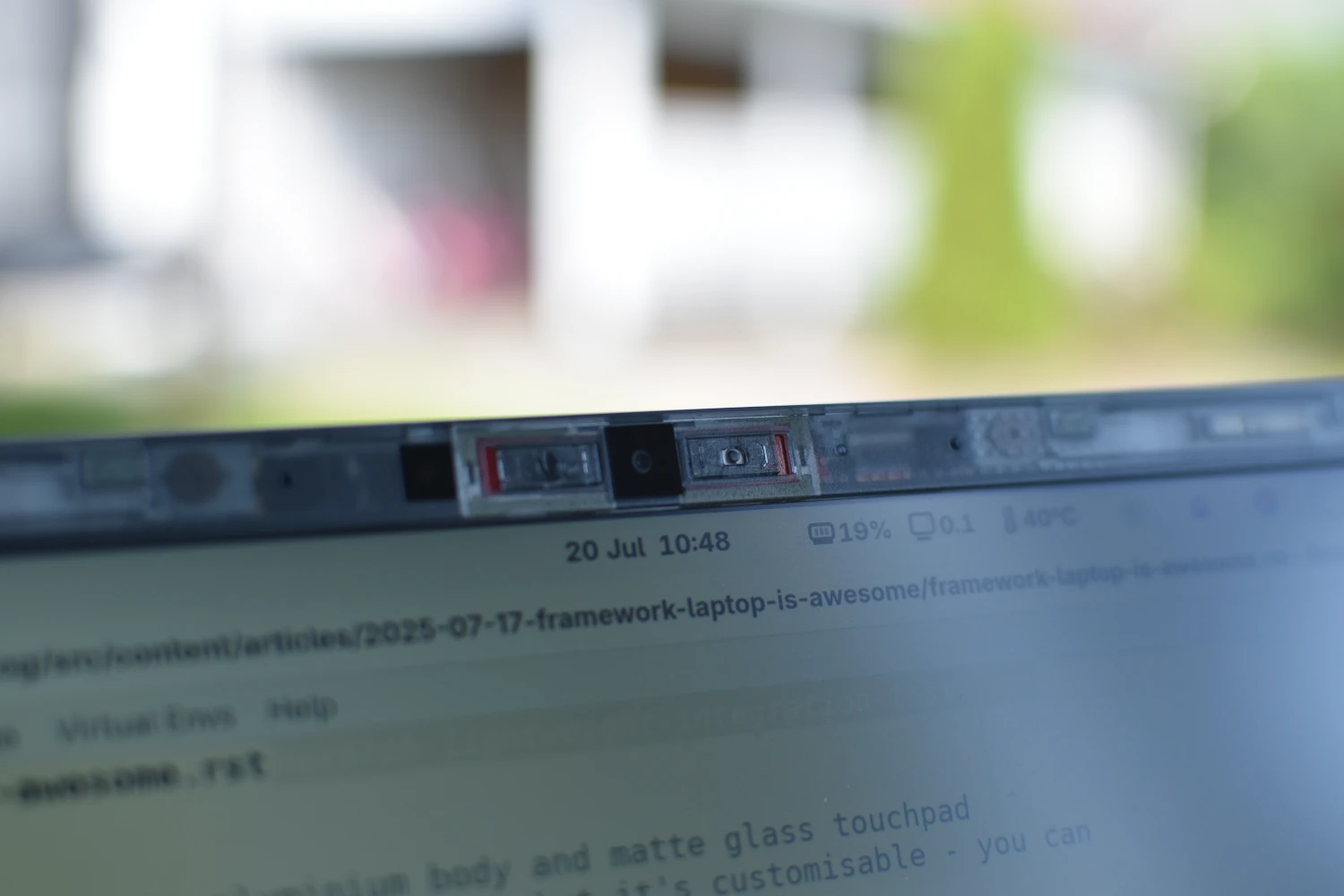
Nothing beats hardware switches when it comes to privacy!
Oh, did I mention that there is a fingerprint reader and there are hardware switches for the microphone and the camera?
Using GNU/Linux
Getting into nerdy stuff — I ditched Windows from my computer back in 2007 and never looked back. So Linux support is paramount for me. It was also the reason I got the "latest-minus-one" generation laptop — because all the issues that may surface with the latest and greatest hardware have already been solved for the previous generation.
I am happy to say, that everything just works. It's been two weeks, and I had zero problems. Oh, don't get me wrong, I'm still tuning and tinkering with the setup (after all it's Arch Linux!). There are issues, like the uncalibrated display, or imbalanced speakers I've learned about from the fantastic Framework Laptop 13 wiki page. Luckily, the community has created necessary colour profiles to improve colour reproduction and equaliser presets to enhance the sound. There are some other minor annoyances, like display automatic backlight adjustment jumping in discrete steps, instead of changing gradually, but all that can be fixed with proper software updates.
Shall you join the club?
Before I say anything, I must make a confession: I like MacBook chassis, especially the battery-life-to-processing-power ratio. But I absolutely hate Apple's policies when it comes to the right to repair. As another example, compare this to this. So, let's assume you're also not an Apple person and you want a PC. Should you get Framework Laptop?
A pre-built Framework Laptop is more expensive than other manufacturers' laptops with similar specs. However, money-wise it's about long-term savings and voting with your wallet for a sustainable option. But if you are making this choice, why not go with the more affordable DIY edition from the start to get the full experience? You can still get all components and even Windows from Framework. It'll take you five minutes to assemble the chassis, and about an hour to install Windows.
And if you're Linux enthusiast or an IT professional — JUST GET IT :)
My setup specs and other numbers for nerds
- Framework 13 DIY edition with 2.8k 2880x1920 screen, with AMD Ryzen 5 7640u CPU.
- Translucent Black bezel.
- Crucial 32GB RAM Kit (16GBx2) DDR5-5600.
- Crucial P3 2TB PCIe M.2 2280 SSD.
- Ports: USB-C, USB-A, HDMI, SD Card.
- The CPU core temperature sensor (k10temp) showed the highest temperature among other sensors. The values were 40°C for "light workload", 50°C while playing YouTube FullHD videos, and 60°C while playing FullHD 60FPS HVEC-encoded video. The ACPI Thermal Zone sensors showed 35°C, 40°C and 50°C respectively.